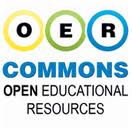What are oers?
Open Educational Resources (OERs) are educational materials created by individuals and groups and then shared freely online for others to use. It is both a term and, in many senses, a movement in education to allow people to share what they know freely. When materials are shared, the creator of the materials can provide the users with the legal permission to:
- reuse – use the work “as-is” without having to ask permission
- revise - alter or transform the work to meet the user’s needs
- remix – combine the work with other works for an enhanced effect
- redistribute – share the work or derivative work with others.
(http://msuglobal.com/oer)
Who creates oers?
Individuals and organizations create the materials. Anybody can create materials and share them. It can be as simple as building a website and allowing others to use it. This website would be an example of that. Organizations also create OERs as an attempt to share information. See the "Create OERs" page of this site for more information.
Where can you find oers?
While OERs can be found simply by searching online, there are places that provide collections of OER. These are useful because they are typically indexed, rated, and provided in a searchable format. Some examples of those appear below:
.
.
http://apple.com/itunesu
Apple Computer's iTunes U was originally conceived as a portal for universities to share audio and video lectures. The service has evolved to include learning at all levels, from k-12 to higher education. iTunes U also offers a development tool so that teachers can create their own materials, upload them to iTunes U, and then make them available for students and parents. iTunes U is an integral part of all Apple iOS devices.
|
http://www.khanacademy.orgSal Khan began posting videos to YouTube as a way to help tutor a family member at a distance. As more and more people found his materials, he came to understand the power of free online content. He founded Khan Academy as a place to teach people just about anything for free. It has grown from a repository of examples to an online learning portal complete with quizzes, tracking functions, and assessment tools.
|
http://merlot.orgThe Multimedia Educational Resource for Learning and Online Teaching (MERLOT) is one of the earliest collections of OER online. Materials at MERLOT are organized, peer reviewed, and searchable.
|
http://www.oercommons.org/OER Commons is an organization that provides a variety of services related to OERs. They are one of the most active curators of OER on the Internet. They offer a searchable collection of materials for many content areas. Beyond providing access, they offer you the ability to create an account. With the account you can organize and edit existing resources. They also provide training on creating your own OERs and they are one of the leaders in creating development tools for OERs that can help standardize format and make the materials easier to edit, share and manage.
|
http://creativecommons.orgCreative Commons is the organization that provides the licensing service for OERs. The presence of a license is significant for OERs. The United Nations Educational, Scientific and Cultural
Organization (UNESCO) holds the position that what makes an OER an OER, and not just a digital artifact on the Internet, is the decision of the person or organization who created the resource on how it may be used. You can create a Creative Commons license at this link: http://creativecommons.org/choose.
|
http://www.slideshare.netSlide Share is a website that allows people to share presentations online. You can search for presentations on different topics, Or you can upload your own. You can create an account and save your favorites. You can share them on websites, on social media sites, or simply run them in a classroom as you would any presentation. There is an option to narrate slides as well.
|
http://ed.ted.comTEDEd is a part of the popular TED Talk series. TED (Technology, Entertainment, Design) provides a forum for some of the most interesting and knowledgeable people in the world to share what they know. TED talks are renowned for being informative and entertaining. TEDEd is an effort extend that same dynamic to learning by creating "lessons worth sharing." Each lesson comes with a video, some automated questions to check for understanding, and a chance to dig deeper by working with more detailed information.
|
http://youtube.com
YouTube has a lot to offer us as a repository of educational materials. YouTube is organized into "channels," and many channels are education related. YouTube has its own education channel http://www.youtube.com/education. On it you can find content sorted by subject and age group. But other channels exist as well. Khan Academy has a well known channel, but many universities do as well. The University of California, Berkley has an excellent channel related to work they do. You can find it here http://www.youtube.com/UCBerkeley. And the popular do-it-yourself website http://www.ehow.com maintains a channel with information on a variety of topics. Here you can learn to cook, play guitar, or really learn just about anything. http://www.youtube.com/ehow.
|
http://openstax.orgOpenStax is an initiative from Rice University that provides free college level textbooks in a variety of subjects at http://openstaxcollege.org. The also have a library of OERs that you can edit and customize for your own use at http://cnx.org. And they have an online "tutor" that can customize a learning experience available at https://openstaxtutor.org.
|